Issue
- A padlock has appeared on the display and the appliance won't function
- How to deactivate Child Lock in my AEG washing machine?
- The Child Lock has been activated making the appliance appear unresponsive
- Child safety lock turning ON and OFF
Applies to
- Washing machine
Resolution
A padlock being displayed is to highlight that the ''Child Lock'' function has been activated. With this option, you can prevent children from playing with the control panel and interrupting the wash cycle.
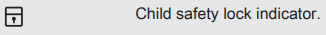
When the child lock is engaged it will stop you from performing any action (except for the button On/Off).
How to activate/deactivate Child Lock
For new AEG range from 2022


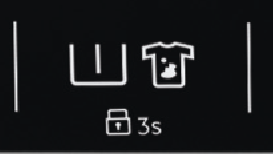

With this option you can prevent children from playing with the control panel.
To activate/deactivate this option, hold down the Stains/Prewash button until padlock icon comes on/goes off on the display.
The appliance will default to this option after you switch it off.
The Child Lock function may not be available for a few seconds after switching the appliance on
For AEG series 7000,8000,9000


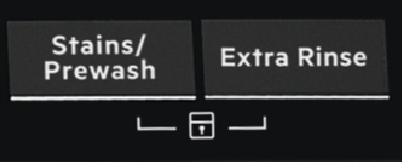
To deactivate this option, press and hold the Stains/Prewash and the Extra Rinse buttons for 5 seconds until the padlock no longer displays on the LED display.
To activate this option, press and hold the Stains/Prewash and the Extra Rinse buttons for 5 seconds until the padlock appears on the LED display.
For AEG series 6000

With the CHILD LOCK option, you can prevent children from playing with the control panel.
To activate/deactivate this option, touch the Stain/Prewash button until the PADLOCK indicator comes on/goes off on the display.

You can activate this option:
After you touch the Start/Pause button: all the buttons and the programme dial are deactivated (except the On/Off button ).
Before you touch the Start/Pause button: the appliance cannot start. The appliance keeps the selection of this option after you switch it off.

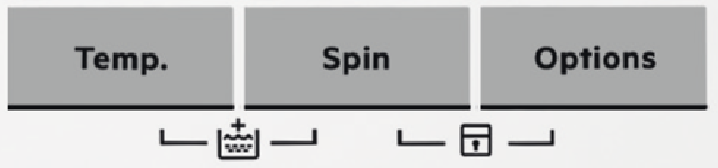
To deactivate press and hold Options and Spin for 5 seconds until the padlock no longer displays on the LED display.
To activate press and hold Options and Spin for 5 seconds until the padlock appears on the LED display.
For AEG older models

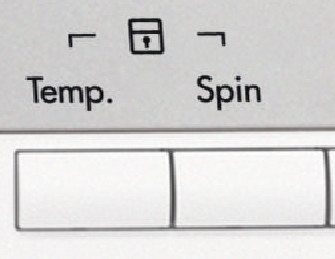
To activate/deactivate this option, press Temp. and Spin simultaneously until the padlock indicator comes on / goes off.
You can activate this option:
After you press Start/Pause: the options and the programme knob are locked.
Before you press Start/Pause: the appliance cannot start.

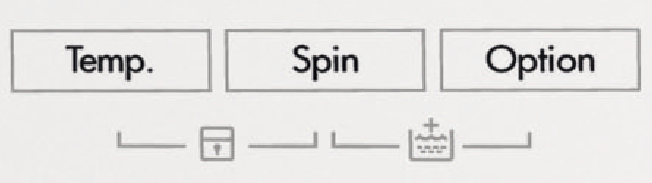
To activate/deactivate this option, press Temp. and Spin at the same time until the padlock indicator comes on / goes off.
Activate this option after you touch the button Start/Pause: the buttons are locked (except for the button On/Off).
For Built-in AEG washing machines


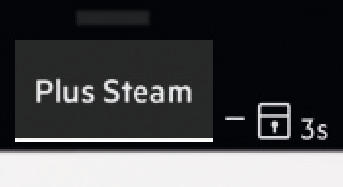
To deactivate press and hold Plus Steam for 3 seconds until the padlock no longer displays on the LED display
To activate press and hold Plus Steam for 3 seconds until the padlock appears on the LED display
HINTS/TIPS
If you have trouble removing the child lock, disconnect the appliance from the power supply for about 5-10 mins before trying again.
For appliances with a programme button, you can usually remove the child lock as soon as the appliance has been powered on.
For appliances with a programme dial, you may need to unlock this on the last used programme or cycle through each programme, attempting to remove the child lock.
Usually, the child lock buttons will be highlighted on the control panel. If these aren't present, then please refer to your user manual.
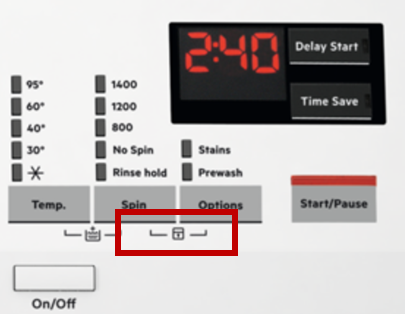
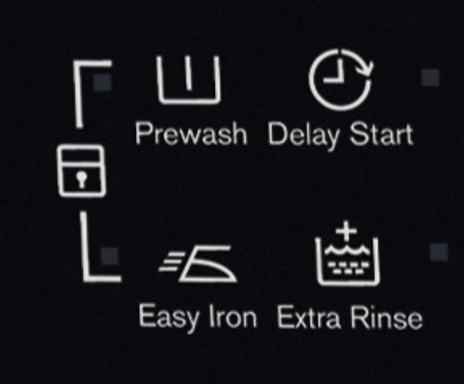
A service visit would be recommended if you are still experiencing issues.
If you found the information helpful, please give us a thumbs up below. If this information did not resolve your question, please leave a thumbs down and comment on how you feel the article could be improved by one of our team. Please be aware that our team are continuously reviewing and editing articles so constructive feedback is very useful.