Issue
- How to set the AutoDose functionality in my AEG washing machine
Applies to
- AEG washing machines with AutoDose functionality
Resolution
Depending on the control panel layout of your AEG washing machine, use the following instructions for Autodose setup:
Control panel version 1

1. To enter in configuration mode, hold pressed the Temperature (1) and the Spin (2) buttons simultaneously for a few seconds until the display shows “SET” (3) on the left in the display and blinking detergent tank (4) and softener tank (5) indicators on the right in the display.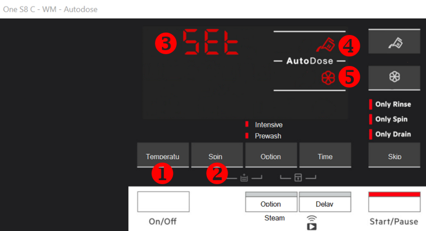
2. Touch detergent tank button (1). The display shows OFF (2).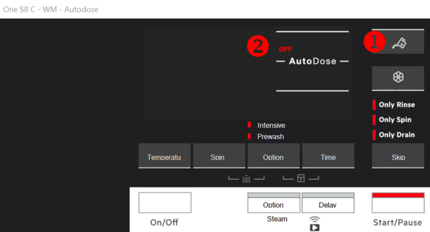
3.  BEFORE SET THE SOFTENER TANK YOU MUST OBLIGATORY SET THE DETERGENT TANK
BEFORE SET THE SOFTENER TANK YOU MUST OBLIGATORY SET THE DETERGENT TANK
4.  If no other action will be done, after 10 seconds, the display returns to the program and the AutoDose detergent tank remains disabled. IT CANNOT BE ACTIVATED IN STANDARD MODE. To activate it you must perform again the configuration mode.
If no other action will be done, after 10 seconds, the display returns to the program and the AutoDose detergent tank remains disabled. IT CANNOT BE ACTIVATED IN STANDARD MODE. To activate it you must perform again the configuration mode.
5. Touch again the detergent tank button (1). The display shows tank indicator (2) and the default detergent level (3).
6. To set basic dosage touch the Temperature button (1) repeatedly to adjust the dosage upwards and the Spin button (2) to adjusts it downwards.
The minimum step is 1 ml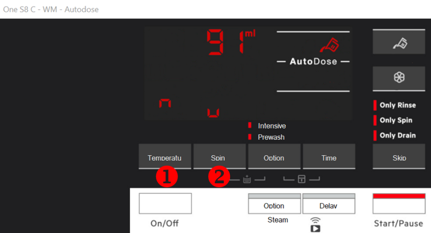
7. If no other action will be done, after 10 seconds, the display returns to the program and the AutoDose detergent tank is enabled.
IT CAN BE ACTIVATED / DE-ACTIVATED IN STANDARD MODE.
8. Touch Softener tank button (1). The display shows OFF (2).
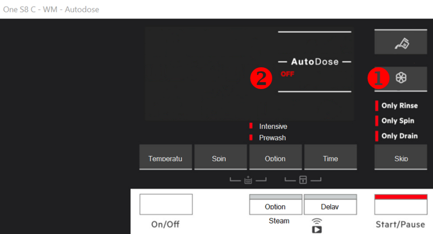
9.  If no other action will be done, after 10 seconds, the display returns to the program and the AD softener tank remains disabled. IT CANNOT BE ACTIVATED IN STANDARD MODE. To activate it you must perform again the configuration mode.
If no other action will be done, after 10 seconds, the display returns to the program and the AD softener tank remains disabled. IT CANNOT BE ACTIVATED IN STANDARD MODE. To activate it you must perform again the configuration mode.
10. Touch again the softener tank button (1). The display shows tank indicator (2) and the default detergent level (3).
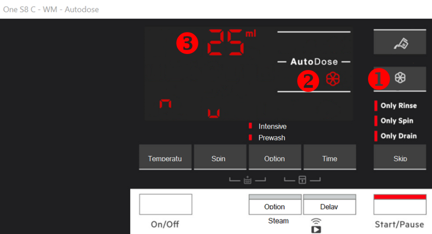
11. To set basic dosage touch the Temperature button (1) repeatedly to adjust the dosage upwards and the Spin button (2) to adjusts it downwards. The minimum step is 1 ml.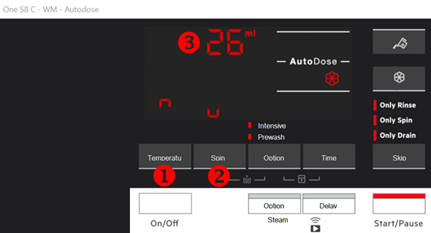
12. If no other action will be done, after 10 seconds, the display returns to the program and the AD detergent tank is enabled. IT CAN BE ACTIVATED / DE-ACTIVATED IN STANDARD MODE.
| SUMMARY TABLE | ||
| SETTING MODE (1) | STANDARD MODE (2) | |
| DETERGENT TANK | OFF | DEACTIVATE |
| ON | ACTIVATE/DEACTIVATE | |
| SOFTENER TANK | OFF | DEACTIVATE |
| ON | ACTIVATE/DEACTIVATE | |
(1): STATUS OF THE TANK SET DURING THE SETTING MODE
(2): ACTIONS PERMITTED IN THE STANDARD MODE
Control panel version 2

1. To enter in configuration mode, hold pressed the Temperature (1) and the Spin (2) buttons simultaneously for a few seconds until the display shows “SET” (3) on the left in the display and blinking detergent tank (4) and softener tank (5) indicators on the right in the display.

2. Touch detergent tank button (1). The display shows OFF (2).
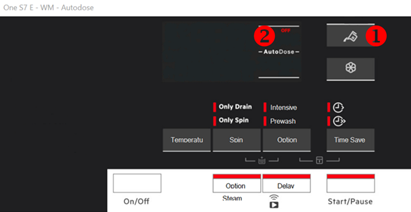
3.  BEFORE SET THE SOFTENER TANK YOU MUST OBLIGATORY SET THE DETERGENT TANK
BEFORE SET THE SOFTENER TANK YOU MUST OBLIGATORY SET THE DETERGENT TANK
4.  If no other action will be done, after 10 seconds, the display returns to the program and the AutoDose detergent tank remains disabled. IT CANNOT BE ACTIVATED IN STANDARD MODE. To activate it you must perform again the configuration mode.
If no other action will be done, after 10 seconds, the display returns to the program and the AutoDose detergent tank remains disabled. IT CANNOT BE ACTIVATED IN STANDARD MODE. To activate it you must perform again the configuration mode.
5. Touch again the detergent tank button (1). The display shows tank indicator (2) and the default detergent level (3).
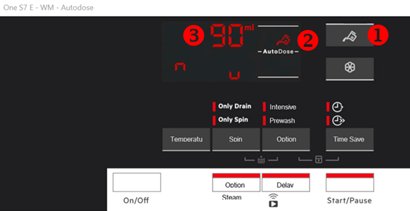
6. To set basic dosage touch the Temperature button (1) repeatedly to adjust the dosage upwards and the Spin button (2) to adjusts it downwards. The minimum step is 1 ml
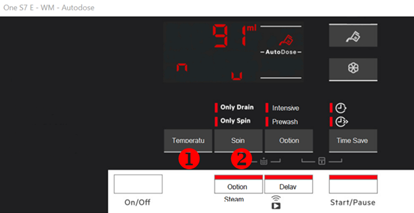
7. If no other action will be done, after 10 seconds, the display returns to the program and the AutoDose detergent tank is enabled.
IT CAN BE ACTIVATED / DE-ACTIVATED IN STANDARD MODE.
8. Touch Softener tank button (1). The display shows OFF (2).
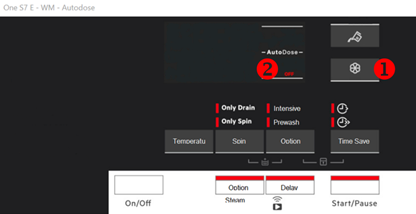
9.  If no other action will be done, after 10 seconds, the display returns to the program and the AD softener tank remains disabled. IT CANNOT BE ACTIVATED IN STANDARD MODE. To activate it you must perform again the configuration mode.
If no other action will be done, after 10 seconds, the display returns to the program and the AD softener tank remains disabled. IT CANNOT BE ACTIVATED IN STANDARD MODE. To activate it you must perform again the configuration mode.
10. Touch again the softener tank button (1). The display shows tank indicator (2) and the default detergent level (3).
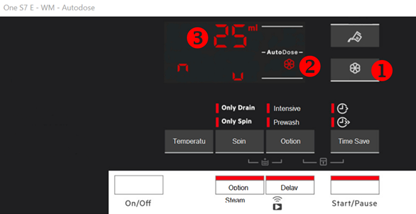
11. To set basic dosage touch the Temperature button (1) repeatedly to adjust the dosage upwards and the Spin button (2) to adjusts it downwards. The minimum step is 1 ml.
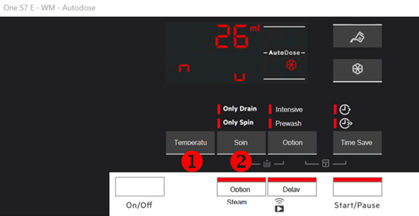
12. If no other action will be done, after 10 seconds, the display returns to the program and the AD detergent tank is enabled. IT CAN BE ACTIVATED / DE-ACTIVATED IN STANDARD MODE.
| SUMMARY TABLE | ||
| SETTING MODE (1) | STANDARD MODE (2) | |
| DETERGENT TANK | OFF | DEACTIVATE |
| ON | ACTIVATE/DEACTIVATE | |
| SOFTENER TANK | OFF | DEACTIVATE |
| ON | ACTIVATE/DEACTIVATE | |
(1): STATUS OF THE TANK SET DURING THE SETTING MODE
(2): ACTIONS PERMITTED IN THE STANDARD MODE