
My AEG Care App Start Guide for using Connectivity
Experience customised laundry care with My AEG Care App. Connect and control your laundry appliance from anywhere and receive notifications of when your laundry is ready. Enter type of garment and get recommended wash and dry programmes even for your ‘special care’ items with Care Advisor. Save your favorite programmes, easily understand Care labels, and access additional settings and features from your smartphone. My AEG Care App. Faster and smarter way to care for your clothes.
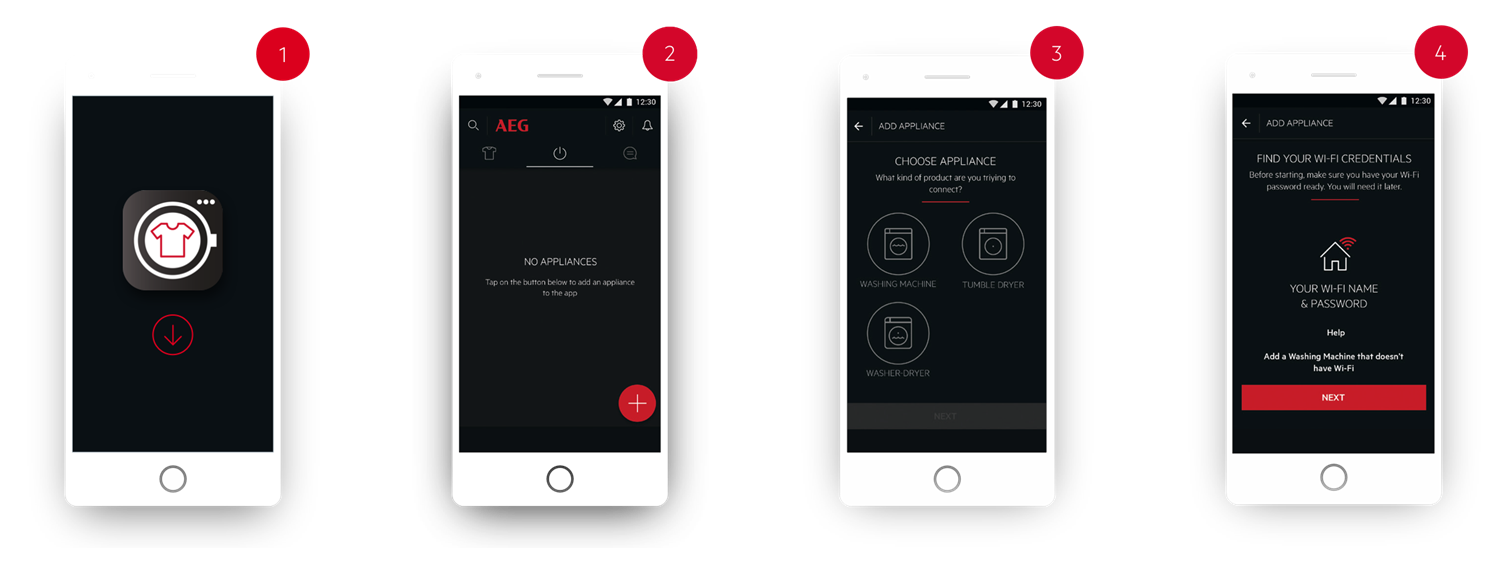
1. Start My AEG Care App. Select Country & Language. Create an Account. Open the Appliances tab. (Appliances tab is in the top menu (Android) or botton menu (iOS.))
2. Select Add Appliance.
3. Choose your product type to connect.
4. Make sure to keep your name and password to your home network ready.
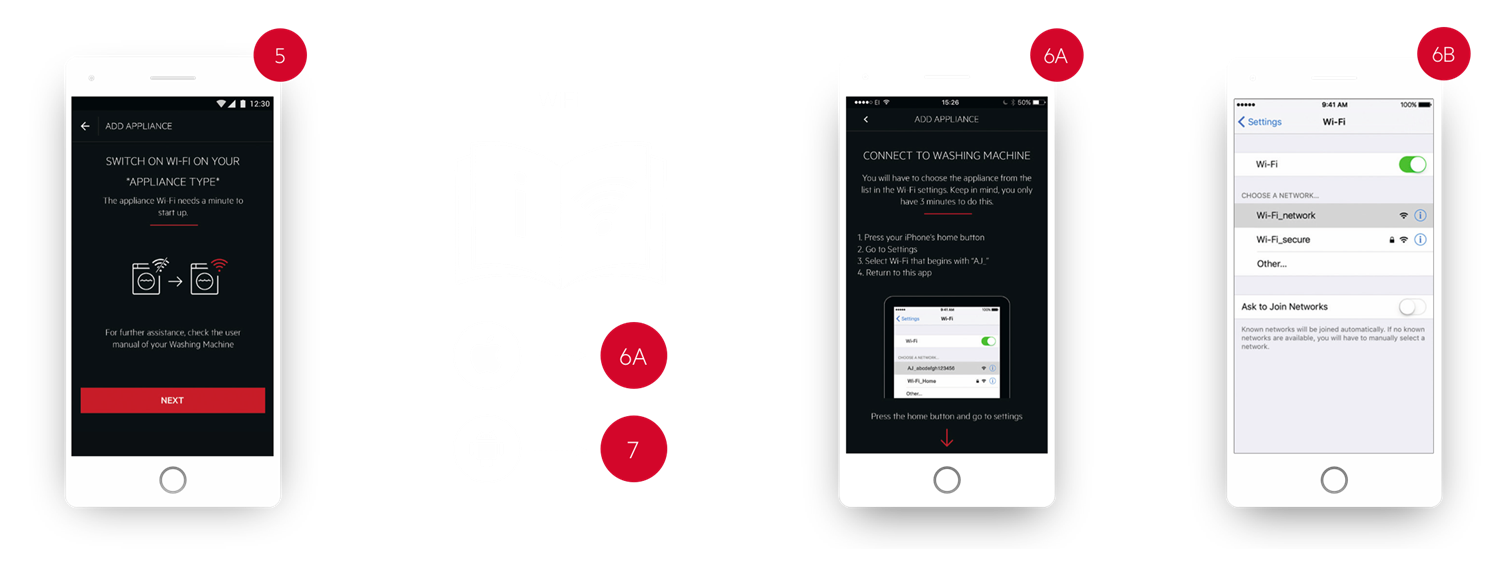
5. Switch on WiFi on appliance. To enable WiFi on appliance, check the WiFi-Connectivity Setup section of the User Manual.
The start guide is general, but certain steps apply only for Apple iOS and Android OS.
6A. Connect the WiFi of your appliance. Press Home button to close the app.
6B. Go to Settings in iOS and open WiFi. Connect to AJ_* network and go back to My AEG Care App.
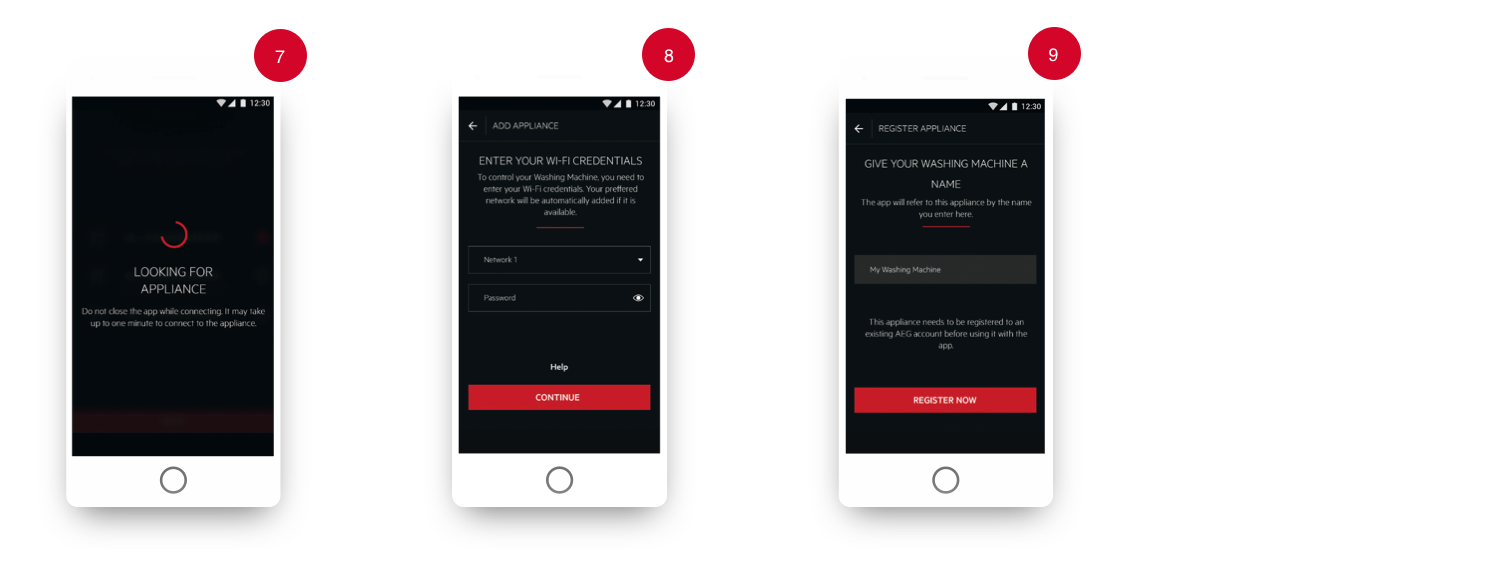
7. The app connects to your appliance.
8. Select the network you want your appliance to connect to, and enter the password.
9. Once the network has been configured, you can name your appliance.
Congratulations, you are now connected and can start using My AEG Care App with your appliance!


